Videography
Video is a great way to bring our brand to life. All of the photography guidelines apply equally to videography. We have some additional tips to get the best results from a video project.
Information regarding consent can be found in our photography consent section.
Pre-production
Photographers and videographers
When commissioning photography or videography, please be aware of the following:
- Preference should be given to booking a supplier who is familiar with our brand guidelines and photographic style. Please contact the Marketing team for a recommendation.
- When commissioning photography or videography, the following copyright form must be completed and stored securely. This grants copyright to the University of Stirling. Download Photographer Copyright Form
Please share your images and videos with us so we can build up our repository in the Digital Media Library. For more information, contact the Marketing team.
Models
- Where possible, models should be selected from a cross section of demographics within the student and staff body. Ask models to wear colourful clothes (but not garish patterns, stripes or big logos).
- The Data Protection Act 1998 states that the University must have written consent from each model before taking any photography or video footage for marketing purposes. This applies to students, staff and non-University models. If the activity includes young people (under 18) parental consent must be obtained. If you take a group photo, for example, a lecture, students not wishing to participate should be given the choice to leave the group before the photo is taken. The person in charge of the group should then sign the form on behalf of the group. Please store the model release forms in a safe place.
Download Model Release form for email
Top tip: Not everyone is comfortable in front of the camera. Choose interesting interview subjects, ensure that their personality and passion shines through, and that they are relatable to the target audience.
Location
When commissioning visuals, please consider the weather at the time of shooting, the likelihood of noise interference, light exposure levels, and general aesthetics of the locations.
- Assess the composition of the film location - for example make sure all technology in the shot is up-to-date and that the date doesn't appear on a calendar or poster in the background as this will shorten the shelf life of the imagery and limit its use. Make sure to film in locations that are complimentary to the university – for example, film in well-lit, tidy, tasteful locations as the video is representative of the University as well as the subject.
- Consider using props to enhance the composition of the scene.
- Access and filming permission should be agreed with the relevant area prior to the shoot.
Production
When producing video content, keep in mind that audiences are attention deficient. The following strategies can be implemented to retain engagement:
- Get your script right and tell a story. Have a beginning, middle and end. Keep it short.
- Where relevant, pull out an interesting detail. Sometimes the smallest things have the biggest impact.
- Employ a variety of filming techniques, such as short depth of field with detail, wide shots with scale and playing with speed and pace.
- Add backstory footage and cutaways (b-roll) to paint a broader, more interesting picture.
Composition
Space can be a useful tool. Are you planning to add graphics or text elements to your video? Let the videographer know, so they can leave enough space for this in the scene.
Sound quality
The quality of your sound is vital. Ensure all voice recordings are clear and rich, with no background noise.
Post-production
Film grading
Your colours should be rich and vibrant but not overtreated or obviously exaggerated. Just bring out the natural colours in each frame, so it fits with the topic of the video. This depends on the subject matter and environment, but wherever possible your light should be warm, fresh and natural.
Music and sound effects
Choose wisely and consider how the pitch, frequency, harmony or rhythm can define the ambience, mood or pace. Please ensure that you acquire the relevant music licence where necessary.
Pacing
Play around with the pacing of the video. The pacing will depend on the interview subject and topic of the video. Make sure the video is engaging throughout, but don’t feel you have to fill every second with the interview subject speaking. You can leave air space or use ambient sound to add to the atmosphere.
Videography style
Here are a few technical specifications to help make sure all our films are consistent:
Logo size and position
Position
When using the logo throughout the entire length of a video the primary position should be the top right corner.
Please measure the exclusion zone by taking the height of the crest and using it to mark out the surrounding area. No other elements should encroach on this clear space.
Size
For landscape video formats, the logo should be sized at 20% of the video's width. This can be calculated by dividing the video width by 5. For example 1920px / 5 = 384px wide
For portrait video formats, the logo should be sized at 30% of the video's width. This can be calculated by dividing the video width by 3. For example 1920px / 3 = 360px wide
For further guidance on the use of our logo please refer to the logo guidelines


Subtitles
It is important that all videos have subtitles available and it is the responsibility of the project owner to check these for accuracy and consistency. The videographer should be briefed to provide the following files:
- Clean video (no subtitles)
- Separate SRT file with English subtitles
- Video with burned in subtitles
- Additional SRT files of other languages if required
Brand Endframe
It's not essential that the University of Stirling branding opens your film or even that it appears throughout. Fading in the logo at the end incorporates branding in a subtle way and helps illustrate that all of our creative work comes from the same place.

Brand (1920x1080px)
Campaign Endframes

Undergraduate (1920x1080px)
Postgraduate (1920x1080px)
Sub-brand Endframes

Management (1920x1080px)

Sports (1920x1080px)

Aquaculture (1920x1080px)

Stirling Venues (1920x1080px)
Co-branding Endframe

Co-branding (1920x1080px)
Name card

Name card (1920x1080px)

Name card (1920x1080px)
